All You Need to Know about Kubernetes + Cheat Sheet
Kubernetes is a powerful open-source container orchestration platform that is used to automate the deployment, scaling, and management of containerized applications. In this article, we will take a closer look at Kubernetes, including how to get started, the pros and cons of using the platform, and some best practices for deploying and managing containerized applications using Kubernetes.
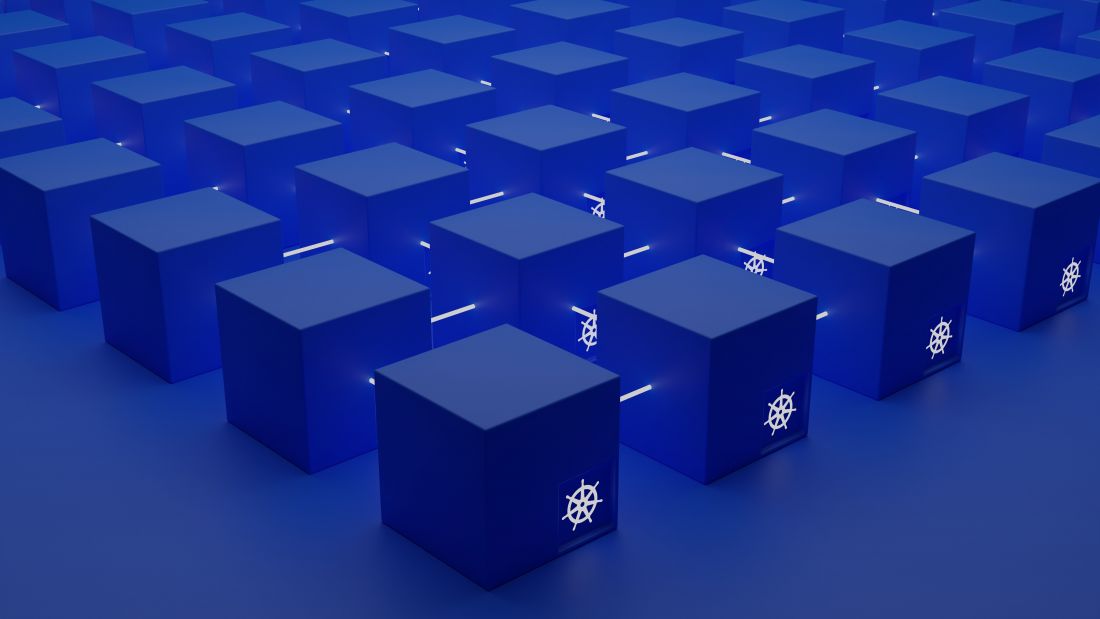
What is Kubernetes?
Kubernetes (also known as K8s) is an open-source container orchestration platform that automates the deployment, scaling, and management of containerized applications. It was originally developed by Google and is now maintained by the Cloud Native Computing Foundation (CNCF).
Kubernetes provides a platform-agnostic layer for container orchestration, enabling the deployment of containerized applications across various cloud providers or on-premises data centers. It allows developers to package their applications and dependencies into containers and then deploy and manage these containers in a consistent, reliable, and scalable manner.
History of Kubernetes
Kubernetes was first developed by Google in 2014 as a way to manage and orchestrate containerized applications internally. It was open-sourced in the same year and became part of the CNCF in 2015. Since then, Kubernetes has grown in popularity and has become the de facto standard for container orchestration, with support from major cloud providers such as AWS, Google Cloud, and Microsoft Azure.
Getting started with Kubernetes
To get started with Kubernetes, you will need to set up a Kubernetes cluster. There are several ways to do this, including using a cloud provider such as Google Cloud, Amazon Web Services, or Microsoft Azure, or by setting up your own Kubernetes cluster using tools such as kubeadm or kops.
Once you have set up a Kubernetes cluster, you can deploy and manage applications using Kubernetes objects such as pods, deployments, services, and ingress. These objects define the desired state of your application and allow Kubernetes to manage the deployment, scaling, and rolling updates of your application.
Kubernetes Objects
Pod
A pod is the smallest deployable unit in Kubernetes and represents a single instance of an application.
Deployment
A deployment manages a set of replicas of your application, ensuring that the desired number of replicas are running at all times.
Service
A service provides a stable IP address and DNS name for accessing a set of pods, allowing them to be accessed from other parts of the cluster or from outside the cluster.
Ingress
An ingress provides a way to route external traffic to services within the cluster, based on rules defined in the ingress.
ConfigMap
A ConfigMap is a key-value store that stores configuration data for your application.
Secret
A Secret is a secure way to store sensitive data such as passwords and API keys.
Namespace
A namespace provides a way to partition a Kubernetes cluster into multiple virtual clusters.
Node
A node is a physical or virtual machine that runs Kubernetes software and hosts one or more pods.
These are just a few of the many objects and commands available in Kubernetes. For a more complete list, see the Kubernetes documentation: https://kubernetes.io/docs/reference/.
How to set up a Kubernetes client on a Mac
Install Homebrew
Homebrew is a package manager for macOS that makes it easy to install and manage software packages. If you don't already have Homebrew installed, you can install it by opening Terminal and running the following command:
/bin/bash -c "$(curl -fsSL https://raw.githubusercontent.com/Homebrew/install/HEAD/install.sh)"
Install kubectl
Once Homebrew is installed, you can use it to install kubectl by running the following command in Terminal:
brew install kubectl
This will download and install the latest version of kubectl on your Mac.
How to set up a Kubernetes client in Windows
Install Chocolatey
Chocolatey is a package manager for Windows that makes it easy to install and manage software packages. If you don't already have Chocolatey installed, you can install it by following the instructions on the Chocolatey website.
Install kubectl
Once Chocolatey is installed, you can use it to install kubectl by running the following command in Command Prompt or PowerShell:
choco install kubernetes-cli
This will download and install the latest version of kubectl on your Windows machine.
Configure kubectl (Mac, Win, Linux)
After installing kubectl, you need to configure it to connect to your Kubernetes cluster. To do this, you need to provide the address of your Kubernetes API server and the credentials to authenticate to the server.
a. First, determine the address of your Kubernetes API server. This is usually provided by your Kubernetes cluster administrator or cloud provider.
b. Open Terminal / Command Prompt / PowerShell and run the following command to configure kubectl:
kubectl config set-cluster my-cluster --server=https://<your-kubernetes-api-server-address>
Replace <your-kubernetes-api-server-address> with the address of your Kubernetes API server.
c. Next, configure kubectl to use the credentials for the Kubernetes API server. Depending on how your cluster is configured, you may need to provide a username and password, or a client certificate and private key.
kubectl config set-credentials my-user --username=<your-username> --password=<your-password>
Replace <your-username> and <your-password> with your Kubernetes API server credentials.
d. Finally, configure kubectl to use the context of your Kubernetes cluster:
kubectl config set-context my-context --cluster=my-cluster --user=my-user
This will create a new context called "my-context" that uses the "my-cluster" cluster and "my-user" credentials.
Verify configuration
You can verify that kubectl is correctly configured by running the following command in Terminal:
kubectl config use-context my-context
This will switch kubectl to use the "my-context" context you just created. You can then run kubectl get nodes to verify that kubectl can communicate with your Kubernetes cluster.
Kubernetes Cheat Sheet
Here is a Kubernetes cheat sheet that includes some of the most commonly used Kubernetes commands:
kubectl version
Shows the version of kubectl and the Kubernetes server.
kubectl get pods
Lists all pods in the current namespace.
kubectl get services
Lists all services in the current namespace.
kubectl get deployments
Lists all deployments in the current namespace.
kubectl logs [pod_name]
Shows logs for a specific pod.
kubectl describe [object_type] [object_name]
Shows detailed information about a specific object.
kubectl delete [object_type] [object_name]
Deletes a specific object.
kubectl apply -f [file]
Creates or updates objects defined in a YAML or JSON file.
kubectl scale deployment [deployment_name] --replicas=[number_of_replicas]
Scales a deployment to a specific number of replicas.
How does Kubernetes differ from Docker?
Docker is a containerization technology that enables developers to package their applications and dependencies into containers. Kubernetes, on the other hand, is a container orchestration platform that automates the deployment, scaling, and management of containerized applications.
While Docker provides a way to package and distribute applications in containers, Kubernetes provides a platform-agnostic layer for container orchestration, allowing developers to manage containers across multiple hosts and clouds. Kubernetes can also manage containers created with other containerization technologies, not just Docker.
How to run Docker containers with Kubernetes
Running Kubernetes with Docker containers is a common use case, and it can be done in a few simple steps:
Install Docker
First, you need to install Docker on each node in your Kubernetes cluster. You can download Docker from the official Docker website.
Install Kubernetes
Next, you need to install Kubernetes on your cluster. You can use a tool like kubeadm to set up a Kubernetes cluster quickly and easily.
Create a Docker image
You will need to create a Docker image for your application that you want to deploy on Kubernetes. You can use a Dockerfile to define the image and its dependencies.
Push the Docker image to a registry
Once you have created the Docker image, you will need to push it to a registry such as Docker Hub or a private registry. This will allow Kubernetes to access the image and deploy it to your cluster.
Create a Kubernetes deployment
You can create a Kubernetes deployment by defining a YAML file that specifies the desired state of your application. This file should include information such as the Docker image to use, the number of replicas to deploy, and any other necessary configuration options.
Deploy the application
Finally, you can deploy the application to your Kubernetes cluster by running the kubectl apply command with the YAML file you created in the previous step. Kubernetes will then automatically create the necessary containers and manage them according to the deployment configuration.
Once your application is deployed, you can use Kubernetes to monitor and manage it as needed. You can use kubectl to check the status of your deployment, view logs, and make updates to the configuration as necessary.
Advantages of Kubernetes
There are several advantages of using Kubernetes for container orchestration and management:
Scalability
Kubernetes makes it easy to scale containerized applications up or down based on demand, without requiring manual intervention. You can easily add or remove nodes to your cluster, and Kubernetes will automatically distribute the workload across the available nodes.
Fault tolerance
Kubernetes provides self-healing capabilities that help to ensure high availability of your applications. If a node or container fails, Kubernetes will automatically restart it or spin up a new container to replace it.
Flexibility
Kubernetes provides a platform-agnostic layer for container orchestration, allowing you to deploy and manage containers across multiple clouds or on-premises data centers. You can also use Kubernetes to manage containers created with other containerization technologies, not just Docker.
Portability
Kubernetes provides a consistent way to manage containerized applications across different environments, which makes it easy to move applications between development, staging, and production environments.
Ease of deployment
Kubernetes provides a declarative approach to deployment, which means you can define the desired state of your application using YAML or JSON files. Kubernetes will then automatically deploy and manage your application to match the desired state.
Extensibility
Kubernetes provides a rich set of APIs and extensions that allow you to customize and extend the platform to meet your specific needs. You can use Kubernetes to integrate with other tools and services, such as monitoring and logging tools.
Overall, Kubernetes provides a powerful platform for container orchestration that helps to simplify the deployment, scaling, and management of containerized applications.
Disadvantages of Kubernetes
While Kubernetes offers many benefits, there are also some potential drawbacks and challenges that users may encounter:
Complexity
Kubernetes can be complex and difficult to learn, especially for users who are new to container orchestration. The platform requires a deep understanding of containerization concepts, networking, storage, and other related technologies.
Resource requirements
Kubernetes requires a significant amount of resources, both in terms of computing power and storage. This can be a challenge for small or resource-constrained organizations.
Operational overhead
Kubernetes requires a significant amount of operational overhead, including setup, configuration, and ongoing management. This can be a challenge for organizations with limited IT resources or expertise.
Limited backward compatibility
Kubernetes is a rapidly evolving platform, and new releases may not always be backward-compatible with previous versions. This can make it challenging to maintain and upgrade Kubernetes clusters over time.
Potential security risks
As with any complex system, there is always a risk of security vulnerabilities. Kubernetes has several potential security risks, including misconfiguration, unauthorized access, and container image vulnerabilities.
Cost
Depending on the deployment model and the level of resources required, Kubernetes can be costly to operate and maintain. This can be a challenge for organizations with limited budgets or cost constraints.
Overall, while Kubernetes offers many benefits, it is important to carefully consider the potential drawbacks and challenges before deciding to adopt the platform.
Kubernetes Best Practices
Here are some best practices for using Kubernetes:
Define application requirements
Before deploying an application to Kubernetes, you should define the requirements for the application, including the number of replicas, resource requirements, and any external dependencies. This will help to ensure that the application runs smoothly and efficiently.
Use namespaces
Kubernetes namespaces provide a way to partition a Kubernetes cluster into multiple virtual clusters. Using namespaces can help to improve resource allocation and isolation.
Use labels and selectors
Labels and selectors are key to managing Kubernetes objects such as pods, services, and deployments. You should use labels and selectors to organize and manage your Kubernetes objects effectively.
Use health checks
Kubernetes provides several types of health checks, including readiness and liveness probes. You should use these health checks to ensure that your application is running smoothly and to detect and recover from failures quickly.
Configure resource limits
Kubernetes allows you to configure resource limits for pods, ensuring that they do not consume too many resources and impact the overall performance of the cluster.
Monitor and troubleshoot
Monitoring and troubleshooting Kubernetes clusters is essential to maintaining the health and performance of the cluster. You should use Kubernetes monitoring tools and logs to monitor and troubleshoot your applications and clusters.
Use rolling updates
Kubernetes provides rolling updates, allowing you to update your application without downtime. You should use rolling updates to ensure that your application is updated smoothly and without impacting the user experience.
Backup and disaster recovery
Kubernetes is a critical component of your infrastructure, and it is essential to have backup and disaster recovery procedures in place to ensure that your data and applications are safe in the event of a failure or outage.
Overall, these best practices can help you to use Kubernetes effectively and efficiently, ensuring that your applications run smoothly and reliably on the platform.
Alternatives to Kubernetes
While Kubernetes is the most popular container orchestration platform, there are several alternatives available:
Docker Swarm
Docker Swarm is a native clustering and orchestration tool for Docker that enables developers to create and manage a cluster of Docker nodes.
https://docs.docker.com/engine/swarm/
Mesos
Apache Mesos is a distributed systems kernel that provides resource management and scheduling across clusters.
http://mesos.apache.org/
Nomad
Nomad is a distributed, scalable, and highly available cluster scheduler and resource manager.
https://www.nomadproject.io/
Rancher
Rancher is a container management platform that provides a complete solution for deploying and managing containers in production.
https://rancher.com/
Conclusion
Kubernetes is a powerful open-source container orchestration platform that offers a range of benefits, including scalability, fault tolerance, flexibility, and portability. However, it can also be complex and resource-intensive, requiring careful planning and management to achieve the desired results.
To use Kubernetes effectively, it is important to follow best practices such as defining application requirements, using namespaces and labels, configuring resource limits, monitoring and troubleshooting, and implementing backup and disaster recovery procedures. By following these best practices, you can take advantage of the powerful capabilities of Kubernetes and ensure that your containerized applications are deployed and managed effectively and efficiently.
Whether you are a developer or an IT administrator, Kubernetes is a powerful platform that can help you to simplify the deployment, scaling, and management of containerized applications. By learning how to use Kubernetes effectively and following best practices, you can take advantage of its many benefits and achieve success with your containerized applications.